- Get link
- X
- Other Apps
Position property in css -
We use this property for align the element at a particular place or in other way we set the position of element at a position their are four type of position given below
1. Static position
2. Relative position
3. Absolute position
4. Fixed position
1. Static Position -
In this element position cannot be change and they will be stick at their position and at that position are it .
syntax -
position : static ;
<!DOCTYPE html>
<html lang="en">
<head>
<meta charset="UTF-8">
<meta http-equiv="X-UA-Compatible" content="IE=edge">
<meta name="viewport" content="width=device-width, initial-scale=1.0">
<title>Position property in css</title>
<style>
/* Static position */
.static {
position: static;
border: 2px solid red;
height: 200px;
width: 300px;
margin: 23px 0px;
}
</style>
</head>
<body>
<h1>Position Property</h1>
<div class="static">
this is a static position
</div>
</body>
</html>
In relative position it will change its position according to its old position and it left space to its old position we can change its position top , bottom, right , left .
syntax -
position : relative ;
top: ..;
bottom: .. ;
right : ..;
left:.. ;
Code -
<!DOCTYPE html>
<html lang="en">
<head>
<meta charset="UTF-8">
<meta http-equiv="X-UA-Compatible" content="IE=edge">
<meta name="viewport" content="width=device-width, initial-scale=1.0">
<title>Position property in css</title>
<style>
/* relative position */
.rela1 {
border: 2px solid red;
height: 200px;
width: 300px;
}
.rela2 {
border: 2px solid red;
height: 200px;
width: 300px;
position: relative;
top: 63px;
left: 43px;
margin: 70px;
}
</style>
</head>
<body>
<h1>Position Property</h1>
<div>
<div class="rela1">
this is relative position 1
</div>
<div class="rela2">
this is relative position 2
</div>
</div>
</body>
</html>
3. Absolute position -
The position of element is change according the page and use attribute top , bottom, right, left we adjust it any where in the page .
syntax -
position : absolute ;
top: ..;
bottom: .. ;
right : ..;
left:.. ;
code -
<!DOCTYPE html>
<html lang="en">
<head>
<meta charset="UTF-8">
<meta http-equiv="X-UA-Compatible" content="IE=edge">
<meta name="viewport" content="width=device-width, initial-scale=1.0">
<title>Position property in css</title>
<style>
/* Absolute position */
.abso1 {
margin: 70px 0px 0px 0px;
border: 2px solid red;
height: 200px;
width: 300px;
}
.abso2 {
border: 2px solid red;
height: 200px;
width: 300px;
position: absolute;
top: 300px;
left: 400px;
}
</style>
</head>
<body>
<h1>Position Property</h1>
<div>
<div class="abso1">
this is Absolute position 1
</div>
<div class="abso2">
this is Absolute position 2
</div>
</div>
</body>
</html>
In fixed position element was fixed at the position where we fixed it and it do not move when we scroll our web page it sticky at the position where we stick it .
syntax -
position : absolute ;
top: ..;
bottom: .. ;
right : ..;
left:.. ;
<!DOCTYPE html>
<html lang="en">
<head>
<meta charset="UTF-8">
<meta http-equiv="X-UA-Compatible" content="IE=edge">
<meta name="viewport" content="width=device-width, initial-scale=1.0">
<title>Position property in css</title>
<style>
/* Static position */
.static {
position: static;
border: 2px solid red;
height: 200px;
width: 300px;
margin: 23px 0px;
}
/* relative position */
.rela1 {
border: 2px solid red;
height: 200px;
width: 300px;
}
.rela2 {
border: 2px solid red;
height: 200px;
width: 300px;
position: relative;
top: 63px;
left: 43px;
/* margin: 70px; */
}
/* Absolute position */
.abso1 {
margin: 70px 0px 0px 0px;
border: 2px solid red;
height: 200px;
width: 300px;
}
.abso2 {
border: 2px solid red;
height: 200px;
width: 300px;
position: absolute;
top: 300px;
left: 400px;
}
/* Fixed position */
.fixed {
border: 2px solid red;
height: 200px;
width: 300px;
position: fixed;
top: 400px;
left: 300px;
}
</style>
</head>
<body>
<h1>Position Property</h1>
<div class="static">
this is a static position
</div>
<div>
<div class="rela1">
this is relative position 1
</div>
<div class="rela2">
this is relative position 2
</div>
</div>
<div>
<div class="abso1">
this is Absolute position 1
</div>
<div class="abso2">
this is Absolute position 2
</div>
</div>
<div class="fixed">
this is fixed position
</div>
</body>
</html>



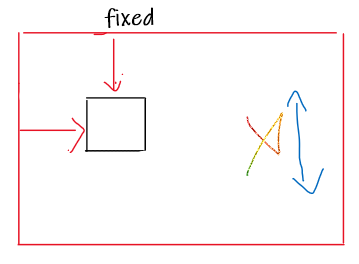
Comments
Post a Comment